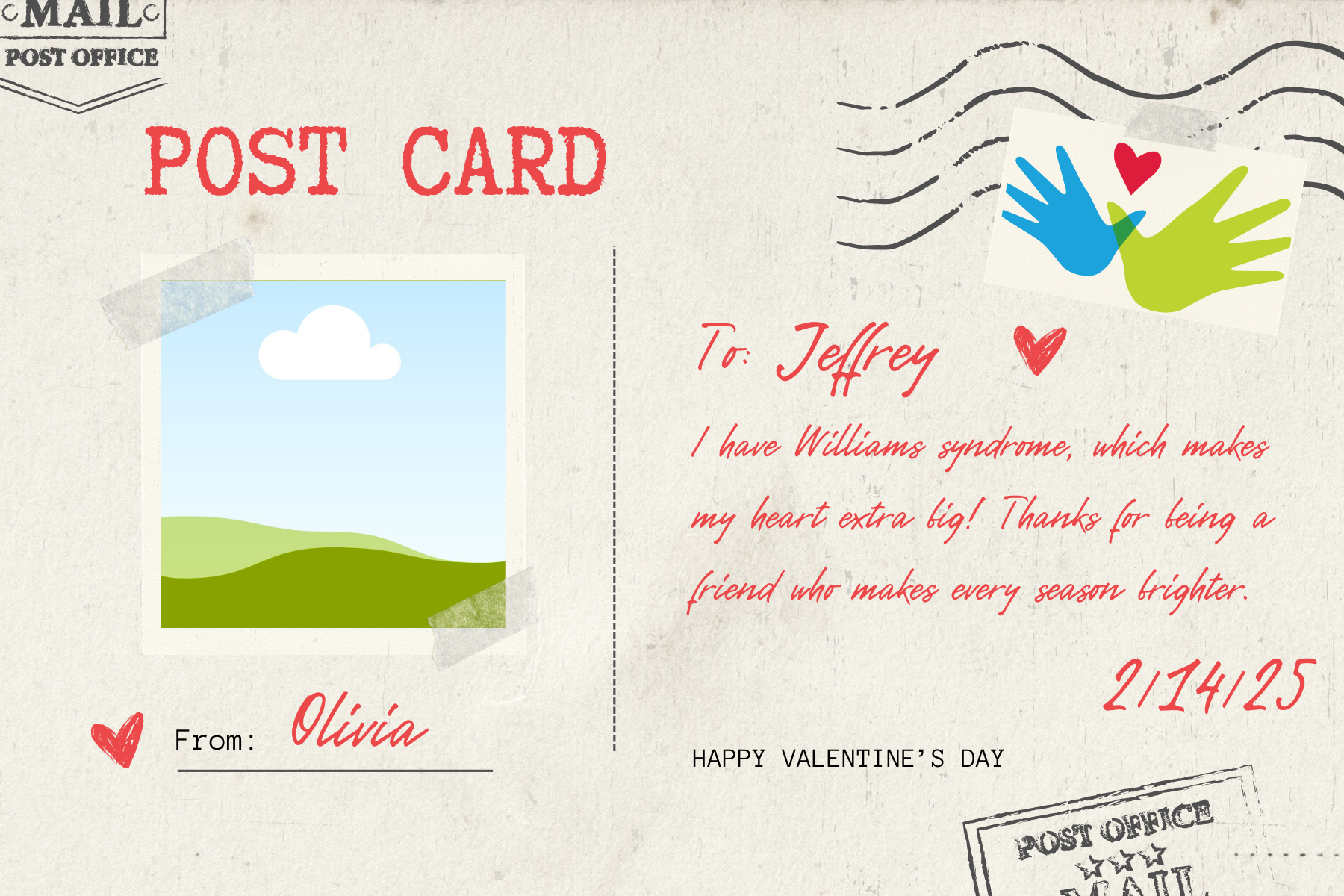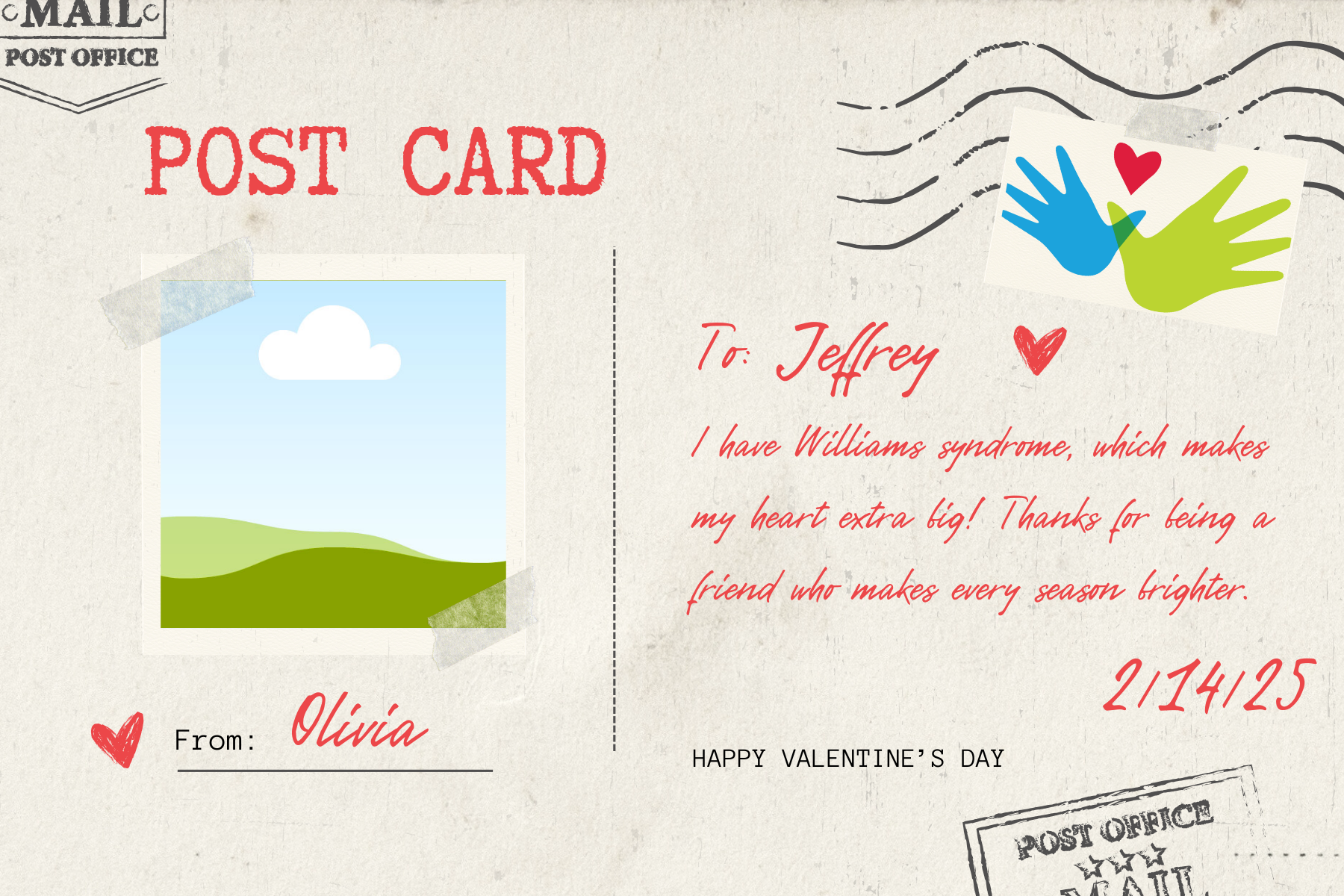
Valentines for 2025!
Make a meaningful impact this Valentine's Day by spreading awareness of Williams syndrome through personalized valentines. Follow the link to our free templates on Canva, place your photos, and print.
Happy Valentine's Day from the WSA!
Follow the steps below for more information on creating your customized cards. For a step-by-step detailed explanation, please see the how-to guide .pdf at the bottom of this page.
- Click image below to get a single template or 4 per page template.
- The links will take you to the Canva template. If you don't already have an account, it will prompt you to set one up.
- Canva is FREE to use for this design. You don't need to pay for the pro version to design your cards.
- The templates are for either 1 card or 4 cards per 11" x 8.5" sheet.
-
Use the same photo for each card or different pictures for each card!
-
Upload Your Images
- Click on your newly created folder.
- Select "Upload Media" and choose your images from your computer.
-
Replace Template Images
- Select the template image you want to replace.
- Click, hold, and drag your image from the folder to the template frame.
- Canva will automatically recognize the frame and lock your image in place.
-
Adjust Image Position and Size
-
To fine-tune your image within the frame:
- Double-click the image.
- You'll notice a gray overlay, indicating you can move the image.
- Reposition it to your liking within the frame.
- Use the corner handles to resize if needed.
-
To fine-tune your image within the frame:
-
Upload Your Images
- You can save your template and continue editing at any time.
- Print at home, at a local print shop, or at your favorite online print shop like Canva, Staples, FedEx Printing, VistaPrint, Avery, etc., etc. - there are many options!
- Want to print on sticky labels? Use this Avery tutorial.
- Have fun!